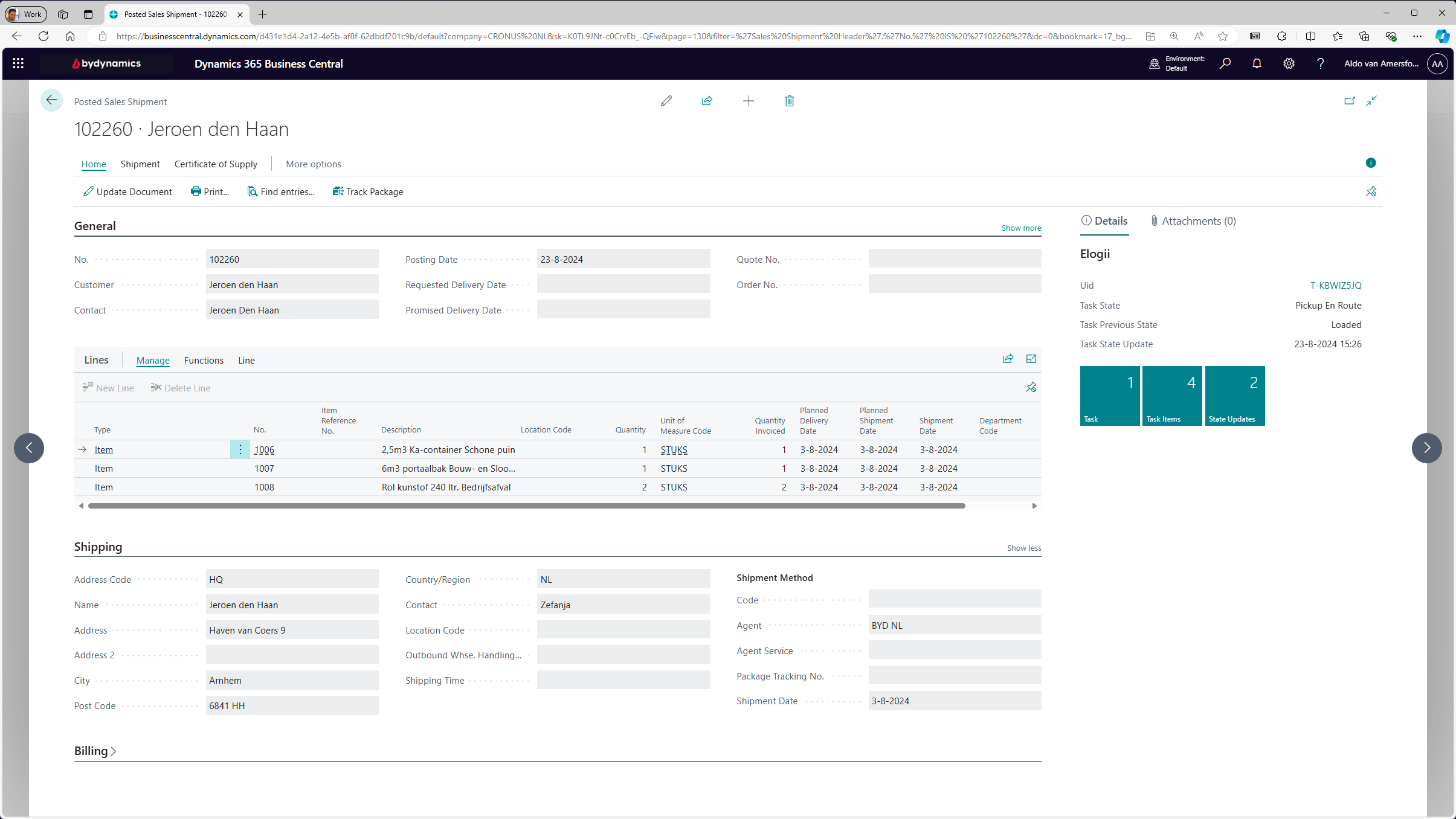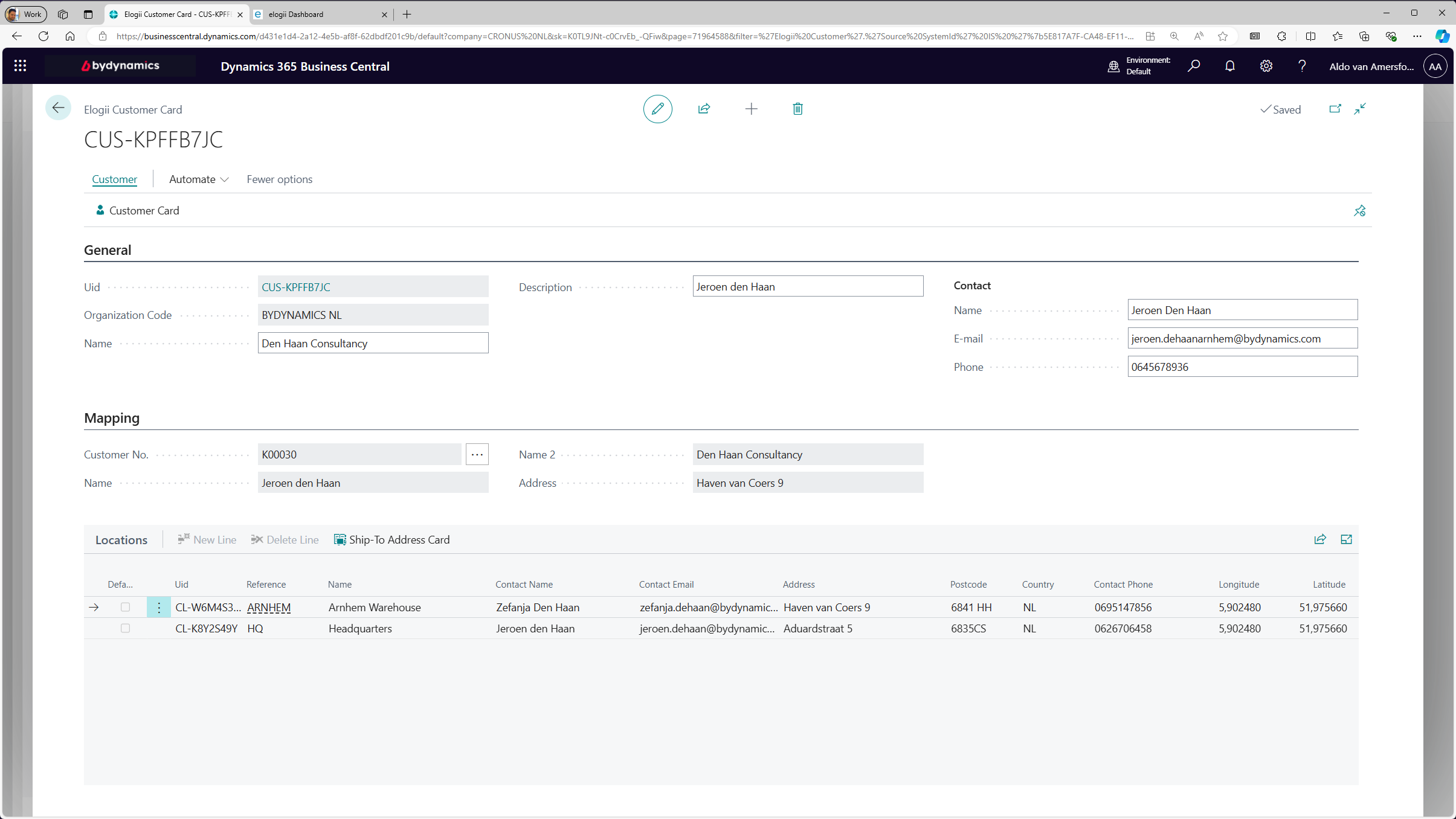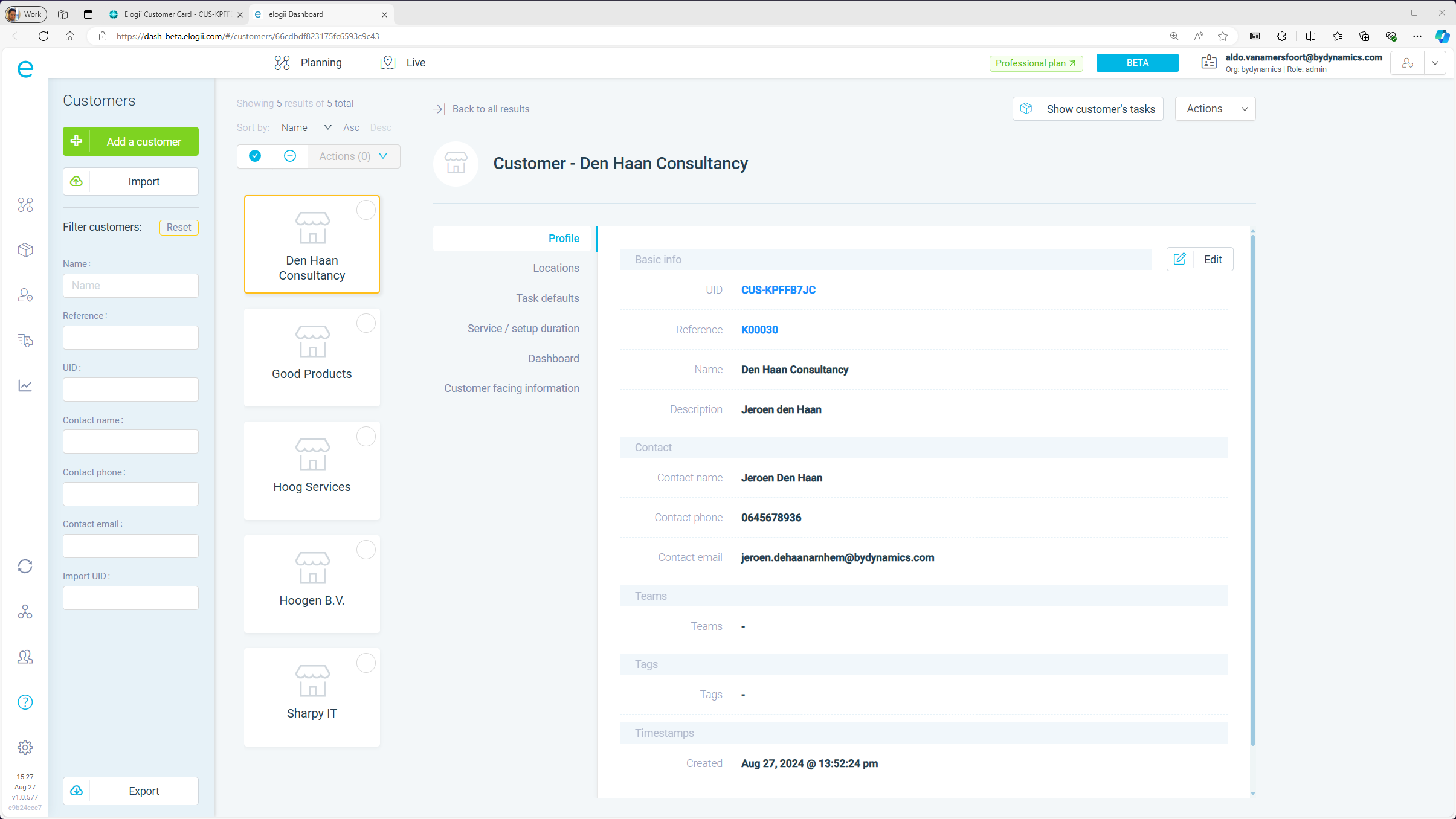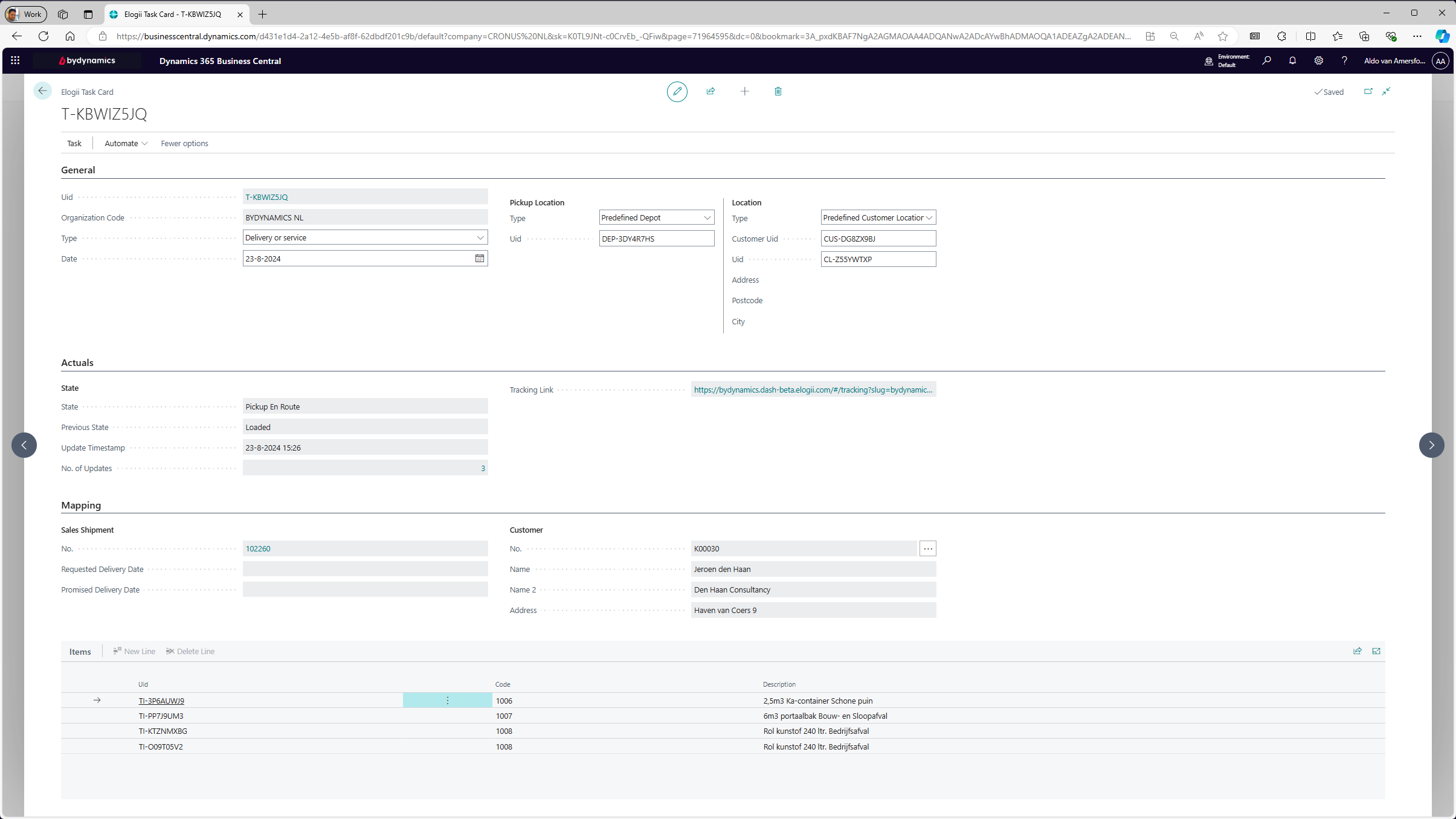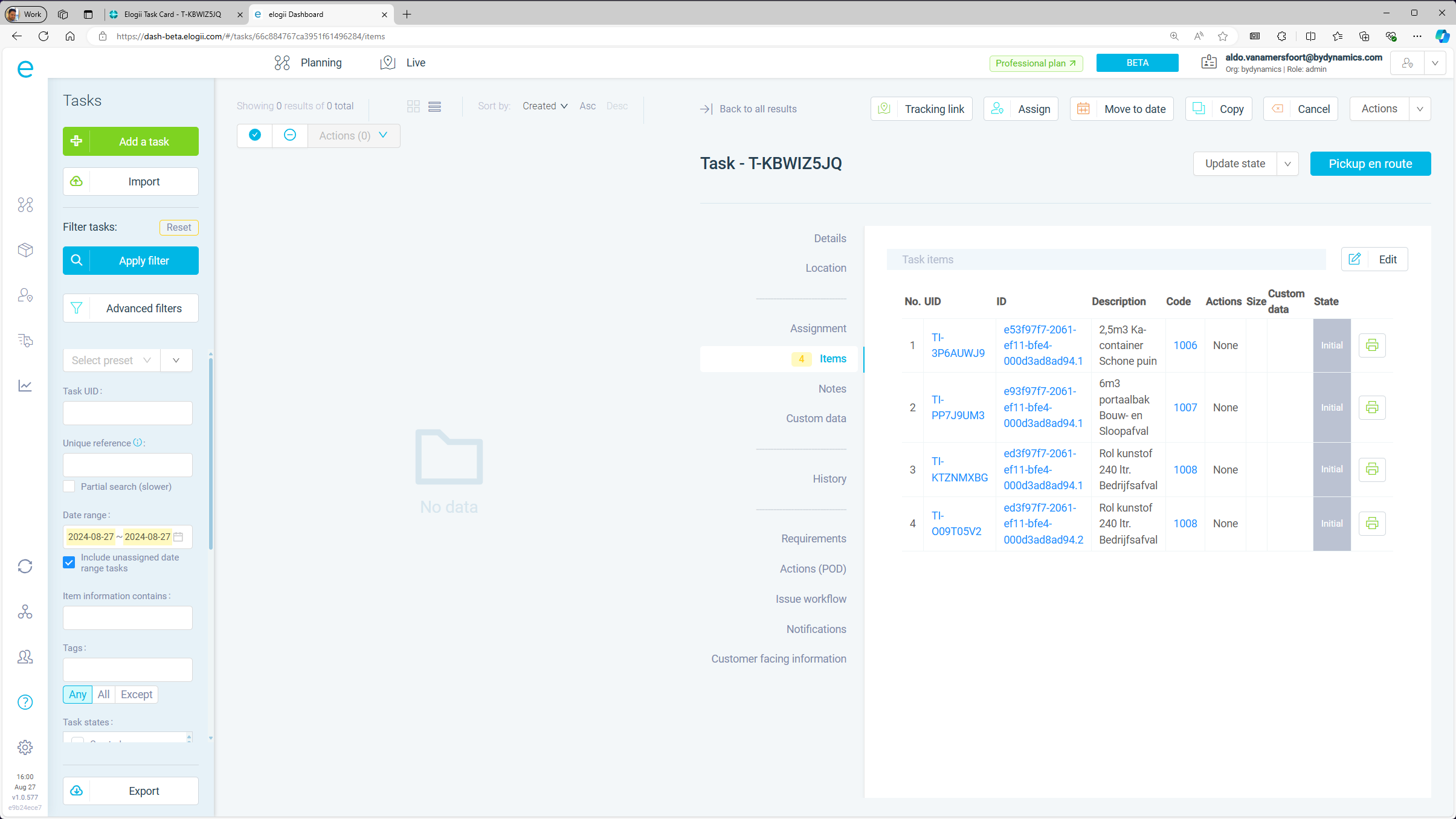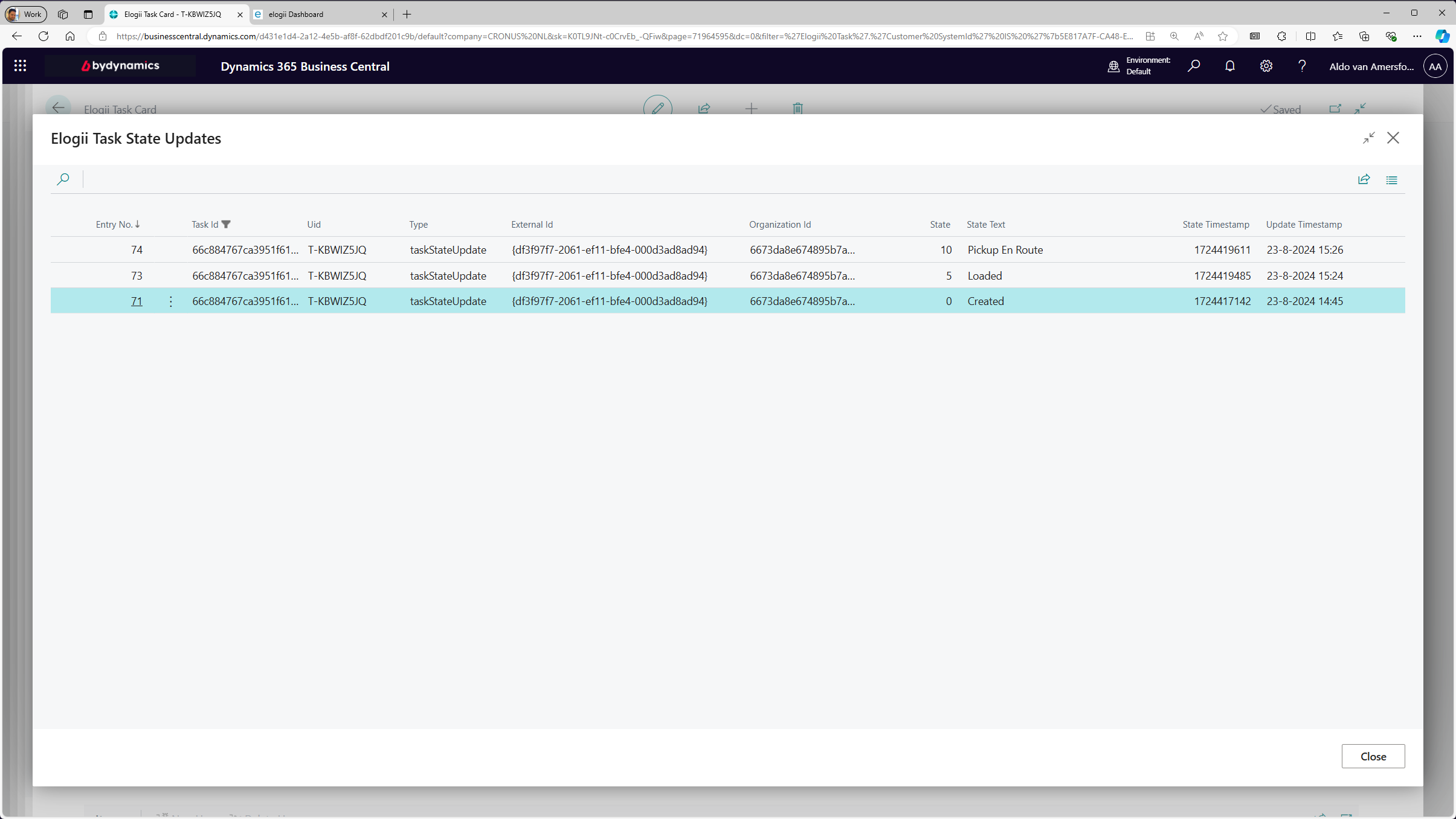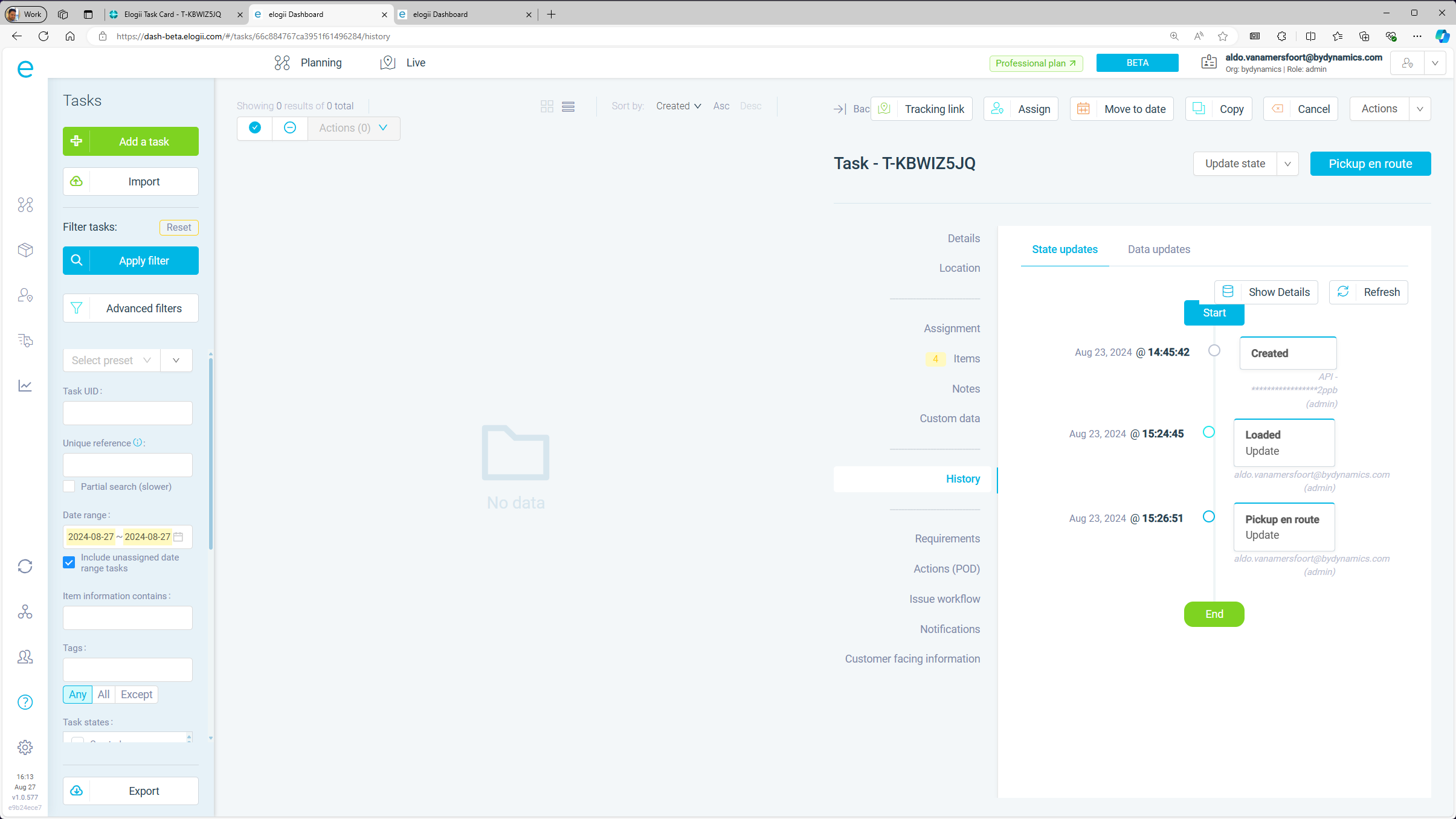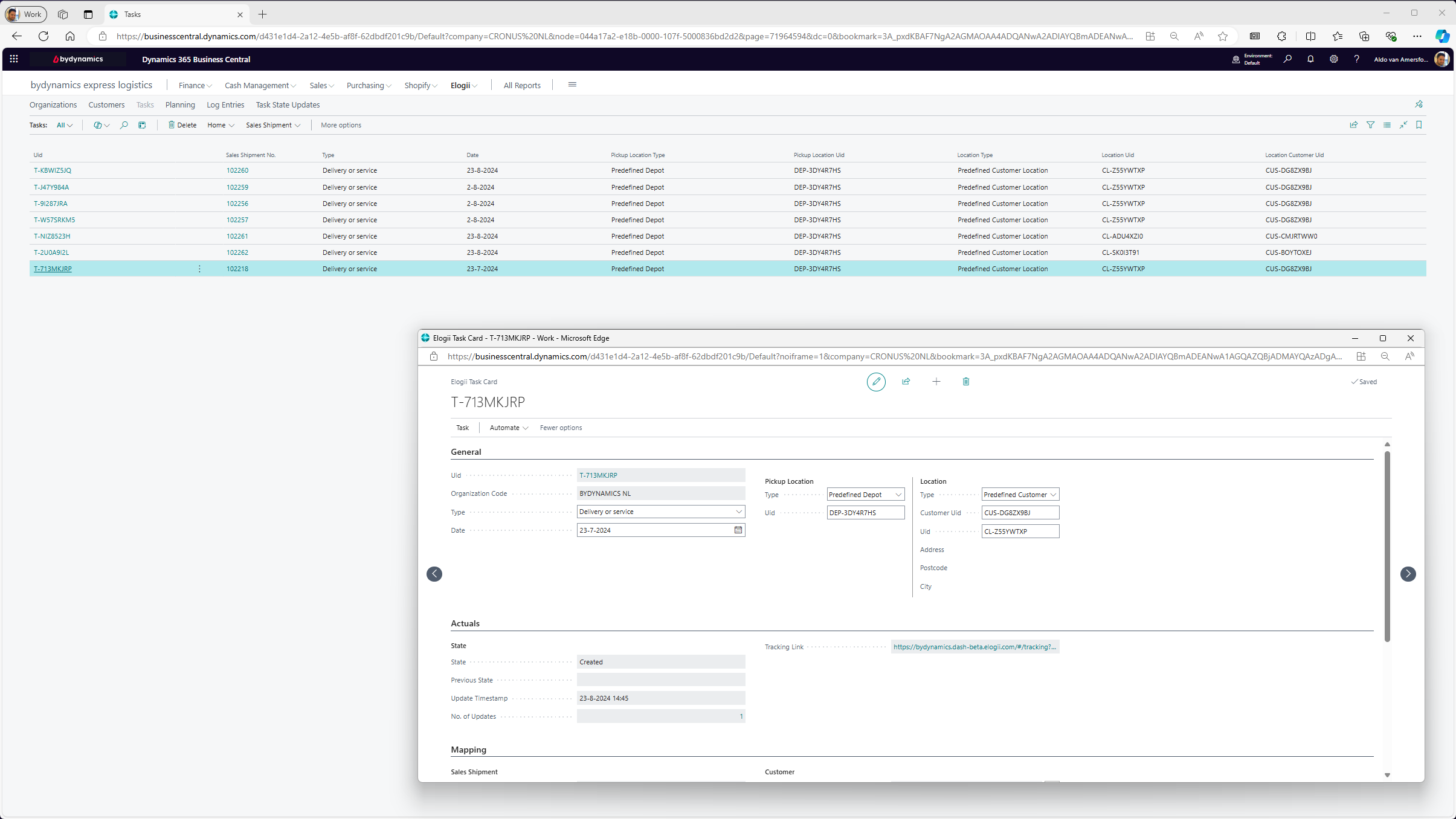Business Central Customer
Where Business Central & Elogii intersect.
”Are you searching for a logistic solution fully integrated with Business Central. Are you looking for an ordering and financial solution matching your Elogii Route Optimization Suite. Then bydynamics has the solution for you.
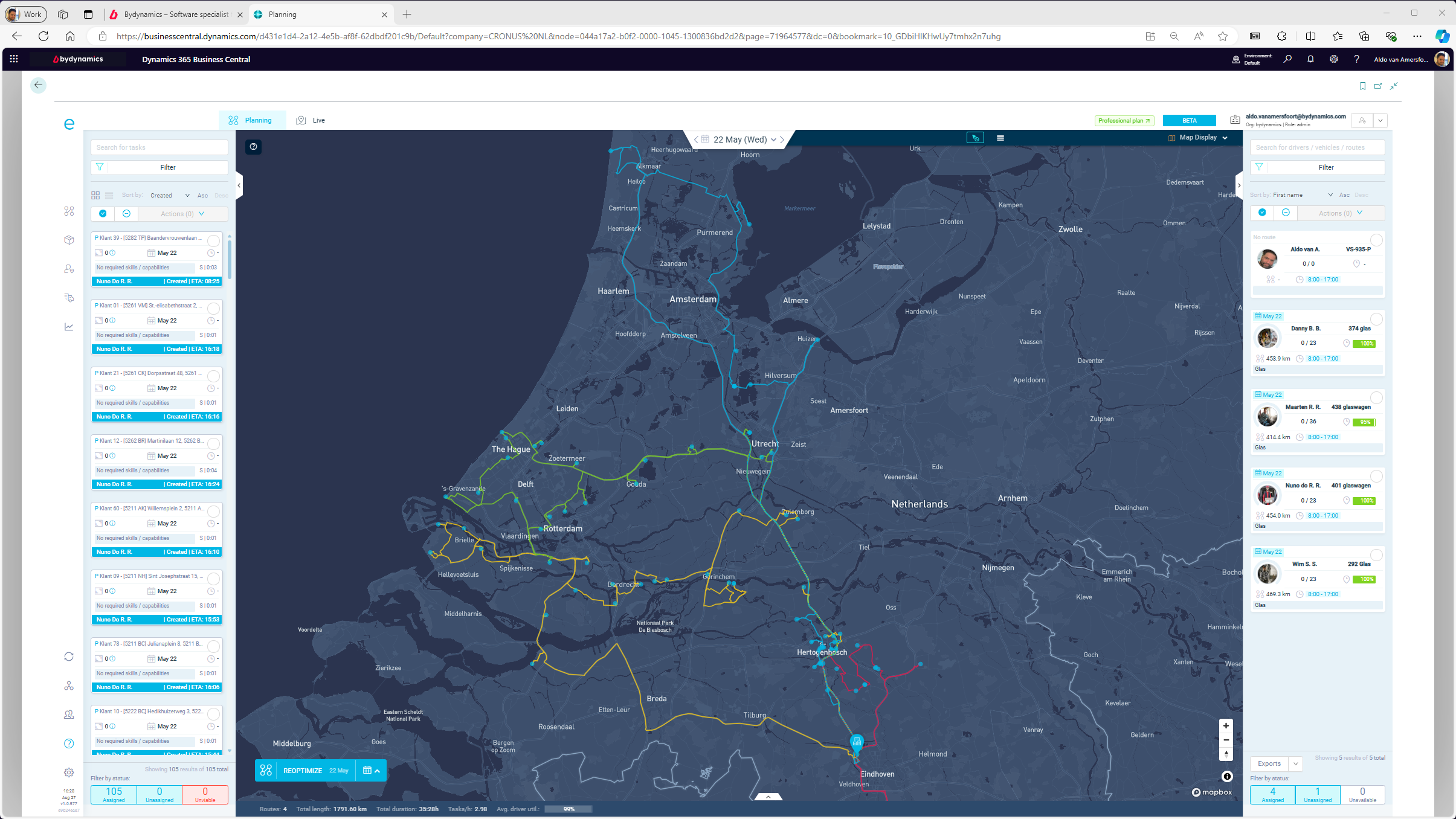
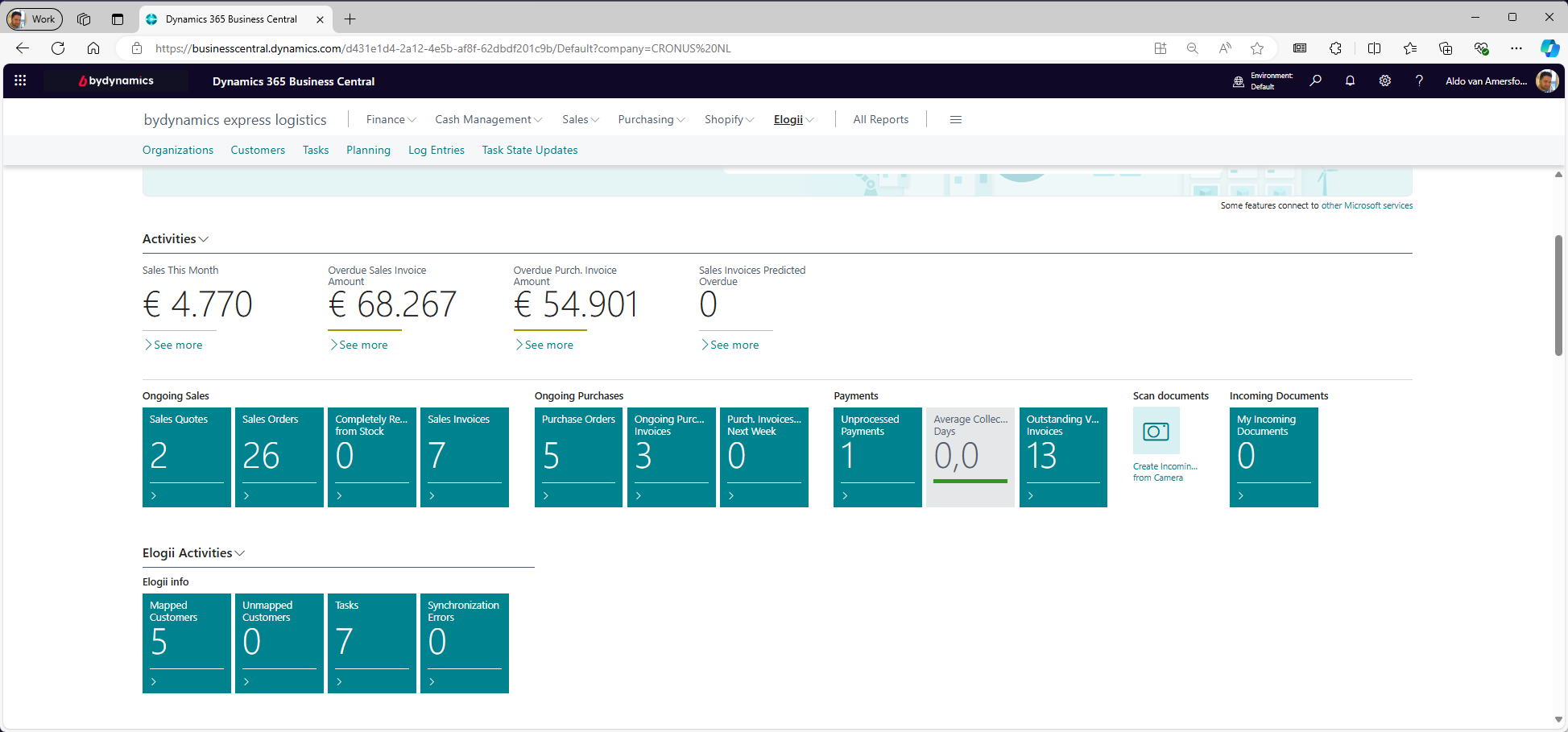
Dashboard
The easiest way to manage your routing activities is to use the Elogii activity tiles and action bar buttons on your Business Central dashboard.
- Mapped customers – customers who do exist in Elogii as well in Business Central
- Unmapped customers – customers who only exist in Elogii
- Tasks – Number of tasks created in Business Central representing Elogii planning activities
- Synchronization Errors
- Log Entries
- Task State Updates
Multi Organization Support
Maximize your control and create multiple Elogii routing organizations with the ability to control settings uniquely per organization.
- You can control multiple logistics operations with a single Business Central instance
- To support this feature, Business Central customers can have multiple Elogii customers
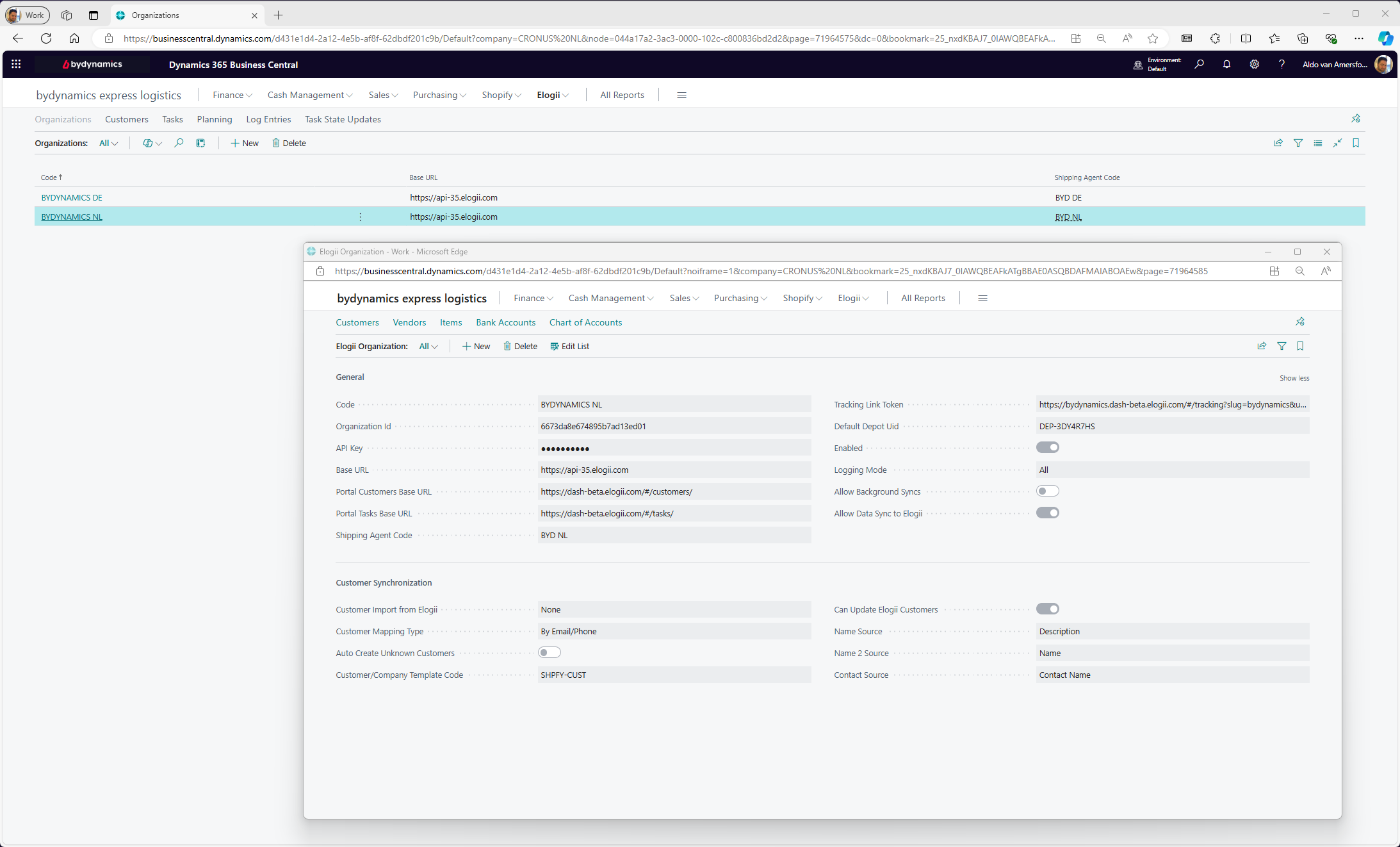
Customers
Add your Business Central customers and Ship-To-Addresses to Elogii customers and location.
- Single click switching between Business Central customer and Elogii customer
- Possibility to map existing Elogii customers to existing Business Central customers
- Mapping can be done manual, by e-mail/phone or by bill-to Info
- Geocoding done by Elogii will be available in Business Central
- After adding or mapping customer and Ship-To Address, changes will be automatically synced to Elogii
- Sync Elogii customers to Business Central (Q3 2024)
Tasks
Create Elogii tasks from your Business Central logistic entities like Sales Shipments, Field Service Orders, Warehouse Movements etc.
- Single click switching between Business Central task and Elogii task
- Sales Shipment item lines will be added as Elogii task items
- The Elogii tracking link will be added to the Business Central task
- Multi depot support (Q3 2024)
- Service order support (Q3 2024)
- Any logistic entity support, including ISV support (Q4 2024)
Updates
Task state updates will be send to Business Central in real-time. When the state of a task changes these changes will be visible in Business Central.
- Single click switching between Business Central logistic entity and Elogii task history
- Real-time
- Task state updates are visible from the Business Central Elogii task as well as the Business Central Sales Shipment
- Assignment updates like a task is added to a route (Q3 2024)
Planning
Business Central Elogii tasks will be send to Elogii automatically where they will be assigned a truck and driver. This assignment will create a route.
- Assignments are synced with Business Central (Q3 2024)
- Tasks can be modified and synced to Elogii (Q3 2024)
- Visit eLogii: Product – The Digital Logistics Platform for the full Elogii feature sheet